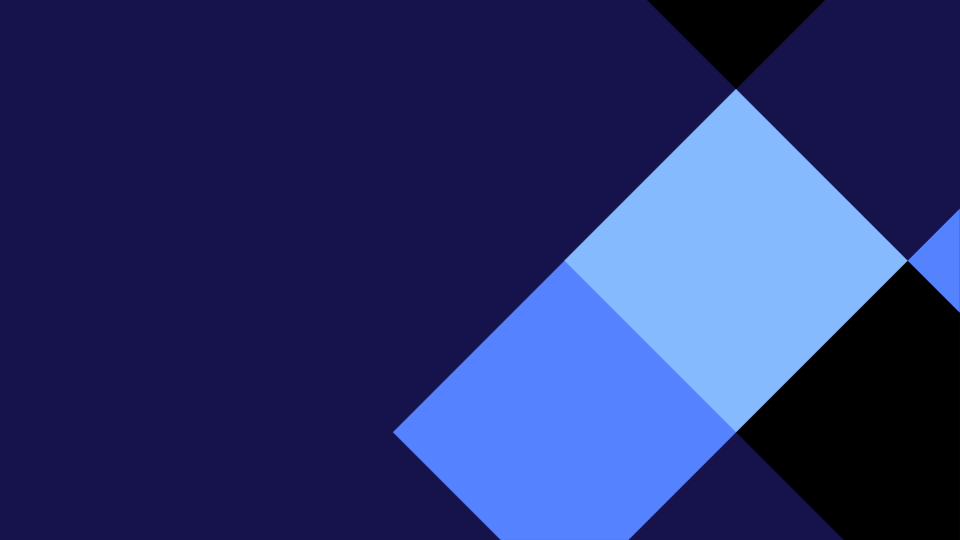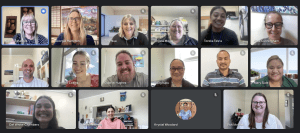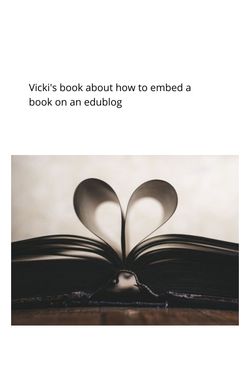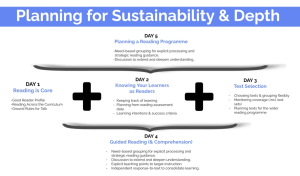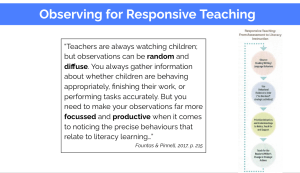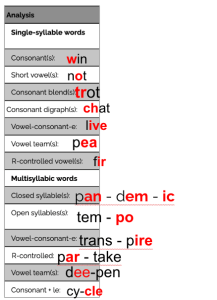Beginning the day with Feedback and a reflection on the homework from our last session has been a great way to remind myself of what we focussed on last time. It feels like a very long time between sessions, particularly as I’m not in the classroom and so aren’t using this in my everyday practice. I really love the idea of the coverage sheet to be able to see clearly what is and isn’t being covered in your reading programme as I know that I didn’t have enough of a mix for my learners when I was teaching.


Guided reading is a main stay of reading and this time needs to be protected to support our learners to develop their reading skills.
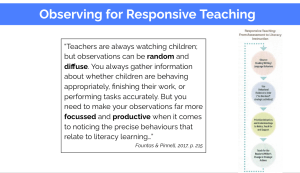
There were some valuable items touched on through some of the content today that I think is a good reminder for all of us around supporting learners to recognise syllables and with spelling rules which of course then have an impact on students ability to read – if they know the rules to help them work out the words they will be better able to improve their reading ability.
Such as Chin dropping = syllables and the difference between open syllables and closed eg be, to – long vowel sound. IF it is trapped by a constant it is a closed syllable pan-dem-ic
Spelling rules – need to be taught, but we need to ensure they are not just learning the patterns, they need to hear and say the sounds as well as read and write the words. This was an interesting activity to explore some of these spelling rules.
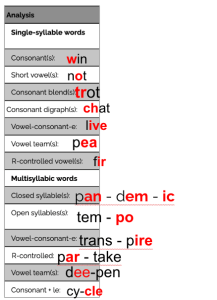
I really like the fluency scale to support teachers to make judgements around how fluently the students are reading, and with the learner version they would be able to make these decisions themselves. The idea of getting the students to record themselves reading using Screencast or something similar and then self assessing against the rubric and also peer assessing – what a fantastic task to build up their own fluency!

Unfortunately our Reading Practice Intensive was cut short today due to the weather in Auckland. I’m looking forward to catching the afternoon session when Naomi shares the recording from Fridays cohort with us.
There is so much gold in this course, that I wish I had known about when I was in the classroom, and as Naomi and I spoke about after everyone else had gone to collect children/head home, even though there is an incredible amount of content covered that people couldn’t possibly implement all of it all at once, it provides those opportunities to reflect and implement small parts at a time, overall impacting larger change!